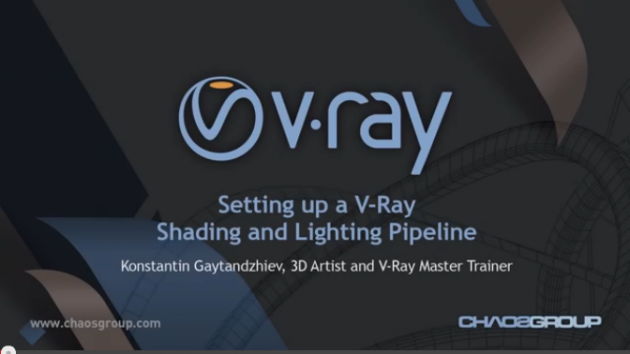
This must-see Master Class will help you integrate V-Ray into your workflow.
Advanced topics include:
One-click linear workflow.
Managing large scenes using the improved V-Ray Proxy loader.
Transferring animated assets from Maya to 3ds Max using Alembic caches.
Texture shortcuts using V-Ray procedurals.
Optimizing Global Illumination for animations.
Using V-Ray's extensive Render Elements and creating customized render passes.
Multichannel OpenEXR output for compositing in Nuke.
